![]()
![]()
![]()
![]()
![]()
![]()
![]()
![]()
![]()
![]()
![]()
![]()
![]()
![]()
![]()
![]()
![]()
![]()
![]()
![]()
HELLO!!! YOU HAVE JUST FOUND YOURSELF IN
THE MIDDLE OF A LOVE TAG!!!
![]()
![]()
![]()
![]()
![]()
![]()
![]()
![]()
![]()
![]()
![]()
![]()
![]()
![]()
![]()
![]()
![]()
![]()
![]()
![]()
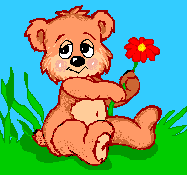 |
![]()
![]()
![]()
![]()
![]()
![]()
![]()
![]()
![]()
![]()
![]()
![]()
![]()
![]()
![]()
![]()
![]()
![]()
![]()
![]()
![]()
Send this page to 1-5 people in 20 minutes, your crush will talk to you...
Send this page to 6-10 people in 15 minutes, your crush will have lunch with you...
Send this page to 11-15 people in 10 minutes, your crush will go out with you...
Send this page to 15-20 people in 5 minutes, your crushwill go on a date with you...
Send this page to 21+ people in 1 minute, your crush and you will...........!!!
![]()
Let See How Many People We
Can Love Tags. Objective 1,000,000
Bookmark This Page and Come Back to See How Many People Have Been Love Tagged So Far !
| 1999, June 30 | 3,145 | People have been LOVE TAGGED ! Thank you Let's Love Tag every human on earth ! | |||
| 1999, December 31 | 33,893 | 2000, June 30 | ????? | Make a guess ! | |
![]()
Other Cool Link
![]() HUG'S PAGE
HUG'S PAGE ![]()
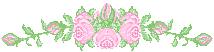
Please visit us the creator of this LoveTag's page !
My CAM is now
Come chat with me when my Status is ONLINE !
![]()
To Send a Cyber Greeting on ICQ |
||||
|
||||
________________ |
||||
To Send it E-Mail |
||||
| 1.
Highlight the URL (address of the page
you want to send) 2. Start your e-mail message. 3. Paste the address by Right Clicking your mouse and selecting Paste. 4. This will put the address in an email message for you to send to friends. 5. Copy it by clicking your Right Mouse Button and selecting Copy. |
||||
![]()
© 1999 Claude Lavoie